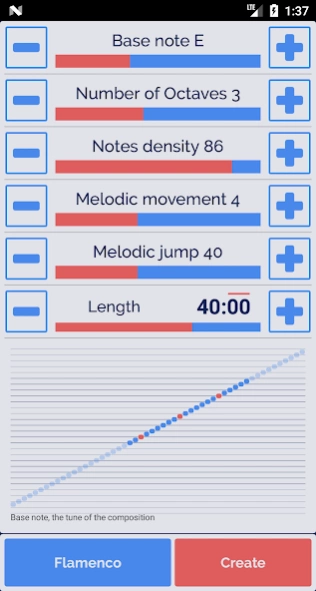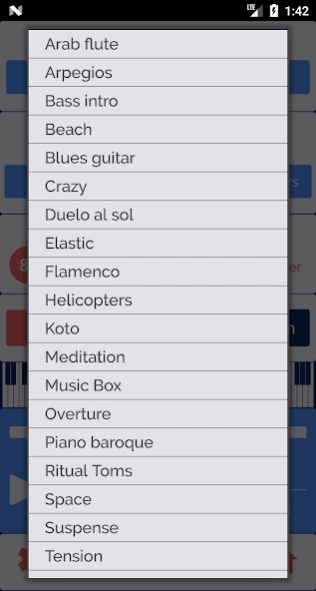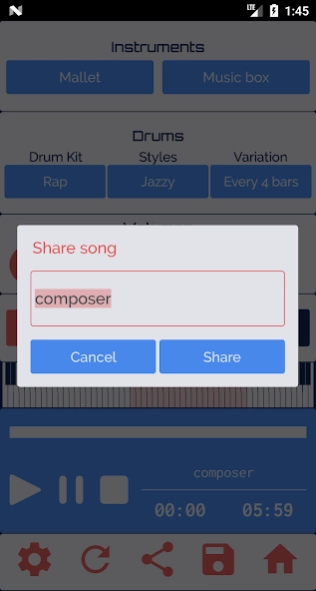Composer - Algorithmic musical 3.2
Paid Version
Publisher Description
Composer - Algorithmic musical - Musical songs creator with melody and drum beat
Composer creates and composes original music and songs with melodies and drum beats, through random algorithms, up to 60 minutes length. Without the need of any musical skill .
Composer offers you 128 high quality instruments, 24 melodic styles and a range of user configurations or presets, so you can start composing your music immediately.
Composer's beatbox, with more than 30 percussion instruments, offers you 64 drum beats with 64 variations, sorted by type of rhythm and style.
Save your music in Midi File format, which is playable on any digital device. Save your favorite configurations in preset format, keeping all settings done.
Never has it been so easy to create your own music and share it with your friens on social networks.
Use your own music created by Composer, as soundtrack for your videos, slideshows, theater, performances or even as Muzak for shops, exhibitions, etc.
If you are a musical composer or a keen on song-writing, use Composer as help and inspiration when when your muse fails you.
For the pro musician, import to and edit your music with any musical sequencer.
About Composer - Algorithmic musical
Composer - Algorithmic musical is a paid app for Android published in the Audio File Players list of apps, part of Audio & Multimedia.
The company that develops Composer - Algorithmic musical is Vicente Pastor Mateo. The latest version released by its developer is 3.2.
To install Composer - Algorithmic musical on your Android device, just click the green Continue To App button above to start the installation process. The app is listed on our website since 2019-07-15 and was downloaded 6 times. We have already checked if the download link is safe, however for your own protection we recommend that you scan the downloaded app with your antivirus. Your antivirus may detect the Composer - Algorithmic musical as malware as malware if the download link to com.movaudio.ecomposer is broken.
How to install Composer - Algorithmic musical on your Android device:
- Click on the Continue To App button on our website. This will redirect you to Google Play.
- Once the Composer - Algorithmic musical is shown in the Google Play listing of your Android device, you can start its download and installation. Tap on the Install button located below the search bar and to the right of the app icon.
- A pop-up window with the permissions required by Composer - Algorithmic musical will be shown. Click on Accept to continue the process.
- Composer - Algorithmic musical will be downloaded onto your device, displaying a progress. Once the download completes, the installation will start and you'll get a notification after the installation is finished.